New Partner Portal Feature: Promotional Discounts
We're excited to announce that partners can now create and manage discounts directly from the ResortPass Partner Portal. Whether you're looking to boost day guest bookings on rainy days, draw new guests to the spa, or promote a new amenity, you now have complete control over promotional pricing, so you can drive more bookings and increase visibility.
How To Create a Discount
- Log into the Partner Portal and navigate to Offers.
- Under “Discounts” click “Start”.
- Set your discount percentage amount. Discounts must be at least 10% and no more than 70%.
- Create limited-time promotions for specific booking dates, or evergreen offers that run continuously. Select your visit dates and add any blackout dates.
- Select the products that the discount applies to, then click “Create Offer.”
You can see your active, scheduled, and inactive offers under the Offers tab.
Increased Visibility Where It Matters
When you create a discount, it doesn't just reduce the price, it amplifies your property's visibility across the platform. In fact, partners with offer tags on average grow 10% more than those without offer tags. See how the discount tag shows up on the Search Results Page and your listing page.
Search Results Page
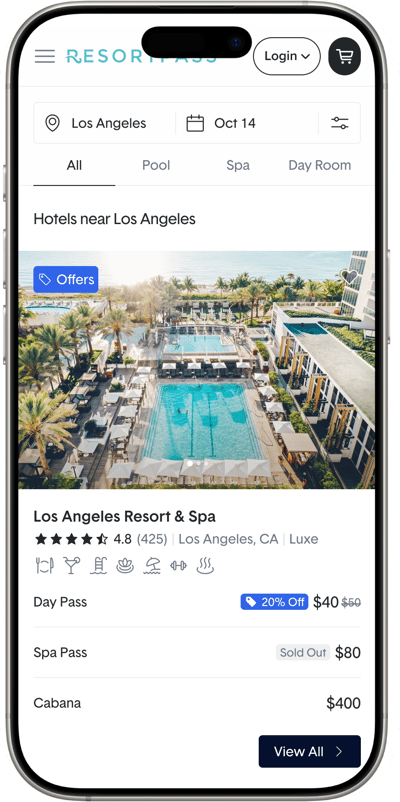
Property Listing Page
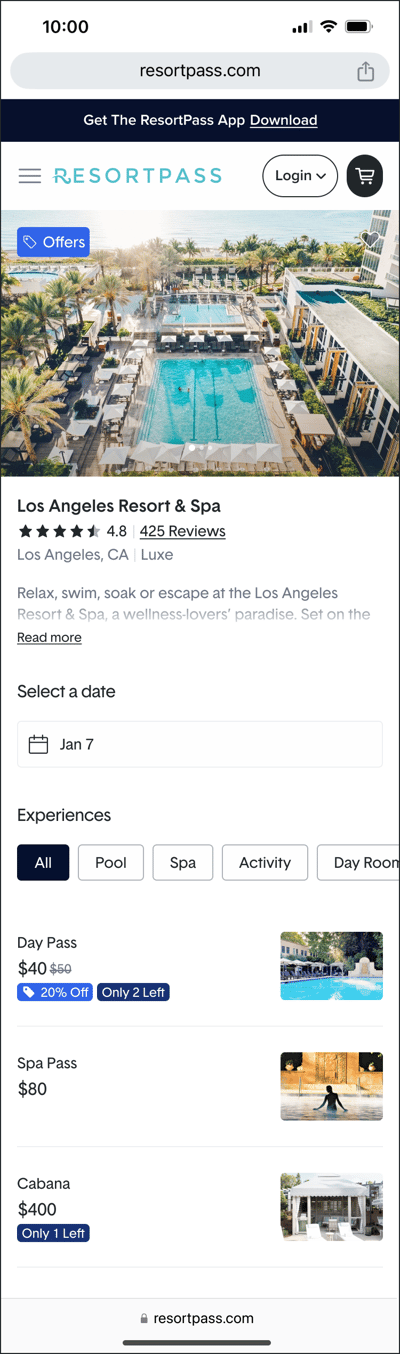
Now is the Time: Black Friday & Cyber Week
Ready to put this new feature to work? There's no better time than now.
ResortPass is running a major sale from November 24th–December 2nd, and we're expecting significantly increased traffic to the platform. This is prime time to:
- Add discounts or value-add offers to your products
- Capture high-intent travelers actively planning their winter vacation itineraries
- Maximize exposure during one of the busiest booking weeks of the year
Ready to drive more bookings? Log into your Partner Portal today and create your first discount.
You can also choose to run a value-add offer that brings in similar visibility.
Frequently Asked Questions
Can I run multiple discounts at once?
You can run discounts on multiple products at the same time, but each product can only have one active offer. For example, if your Spa Pass has an ongoing “Glass of Champagne” offer and you want to add a discount, you’ll need to end the current offer before creating the new one.
How does discounting affect my payout?
The ResortPass commission is applied to the original price, before discounts, taxes, and fees.
Can I schedule discounts in advance?
Yes. When you set up your discount, you can select the Booking Window and the Visit Window. If you schedule an Evergreen discount, it will go live as soon as you create the offer.
Will discounts affect my existing bookings?
No. Adding a discount or offer will only apply to future bookings.
